Back to menu
Jira is an agile project management tool developed by Atlassian. It is one of the most liked and widely deployed issue-tracking solutions worldwide. Its purpose is to help teams plan, track, and release software projects quickly and efficiently.
IT departments love it for its ultra-simplistic approach to workflow-style task management. Developers like its tight integration with IDEs and source code management systems such as GIT and SVN.
Jira was originally designed for bug tracking, but it has become a much more versatile tool that can be used for requirements management, test management, software development, and more. Today, Jira allows managing sprints, organizing workflows, and reporting on progress.
Jira is a great tool but falls short when companies need standards-based project and portfolio management (PPM) or detailed resource planning. Planforge closes this gap by synchronizing its PPM software with Jira.
Project managers love Planforge for its support of the entire project life cycle from start to closure. Decision-makers like its real-time dashboards and quick access to relevant project data such as KPIs and resource utilization.
The bi-directional Jira Integration synchronizes data of the two tools and provides additional features, such as budgeting, forecasting, resource management, or portfolio analysis for Jira projects. This ensures that managers make better decisions on, e.g., on which projects (not) to implement.
With Planforge, project managers can plan projects and resources in detail while keeping an eye on effort, costs, and risks. Meanwhile, developers and IT teams work entirely in Jira.
By integrating the two systems, information such as issues, tracked time, and progress, and even Agile Release Trains are automatically synced. On top of that, Jira is extended by standards-based portfolio and resource management, as well as Enterprise Agile Planning (SAFe®).
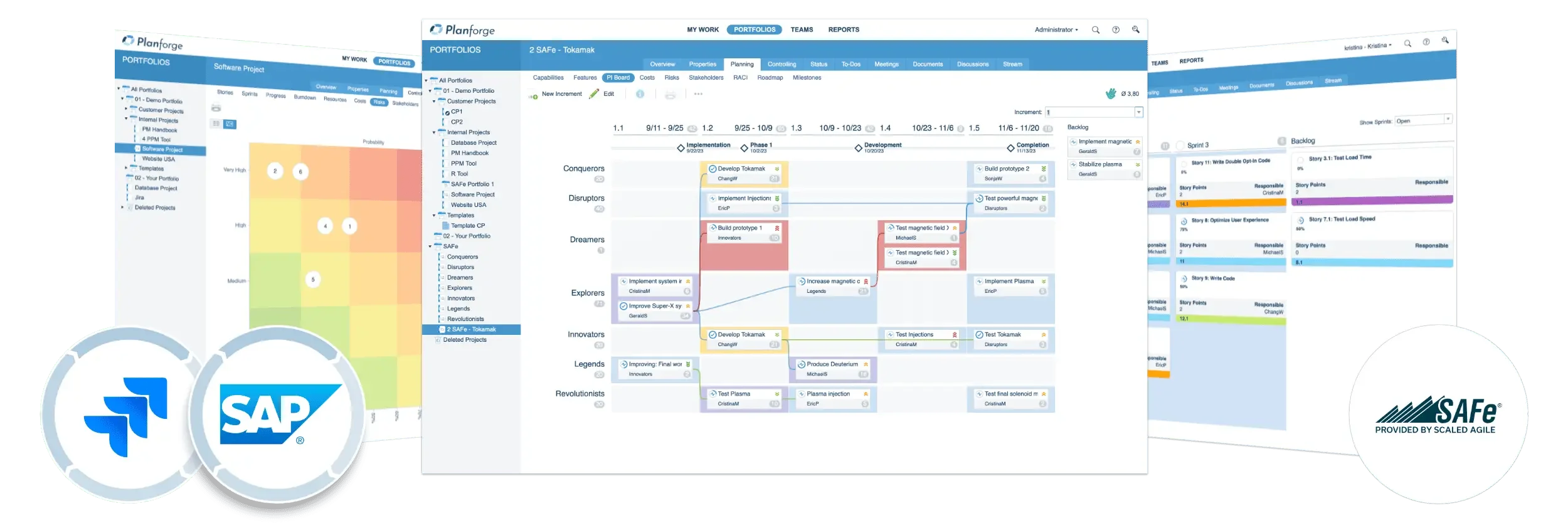
Create teams, allocate resources or teams to work packages, and plan milestones. Visualize dependencies and uncover what impacts project completion.
Identify conflicts and absences across projects
Plan multiple scenarios to find the optimal workload
Prevent duplicate time tracking for resources
"Planforge is the tool that connects our departments. Development continues to work in Jira and document in Confluence, while project managers simultaneously have quick access to all relevant KPIs."

Thomas Jacob
Director Application Segment
ipoque GmbH
"Basically, everyone is working in an agile way at the team level, but at the end of the day, we still need traditional metrics and KPIs to make informed decisions."

Tobias Drugowitsch
Consultant
PMCC Consulting
"We also use Jira to plan, track and deploy our software. In doing so, we have found that many features are still missing. By introducing our Jira Integration, we enable in depth planning and controlling for Jira projects."

Dieter Freismuth
Chief Technical Officer
Planforge
By including cost and risk management as well as status reporting, you can now answer questions like:
1. How long will the project take?
2. Will I stay on budget?
3. Do I have enough resources?
4. Am I on the right track?
Get quick access to relevant project, program, and portfolio information to stay on top of things.
Report on important KPIs via real-time dashboards
Get highly visual resource capacity and utilization views
Display strategic initiatives and milestones in a Timeline
We protect your project data and take your privacy seriously.
Most users are already working productively with the tool after the first day.
We value and incorporate feedback from customers and PM consultants.
✓ Start for free ✓ Scales with your organization ✓ GDPR compliant
